How To Use Trello To Organise Your December To-Do’s
Trello - the secret weapon to managing that overwhelming to-do list.
One of the things I work on a lot with clients in coaching is keeping on top of the eleventy million things that are floating around in the average working mum’s head - particularly at this time of year.
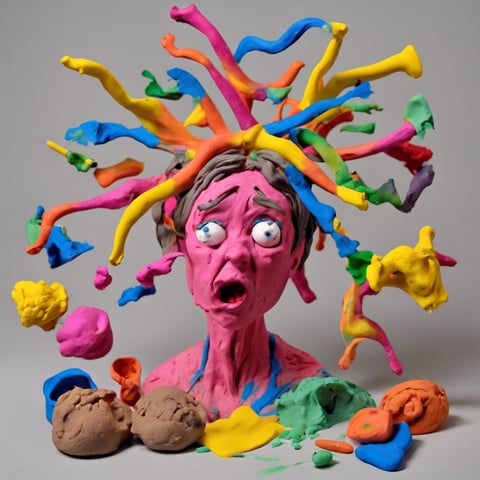
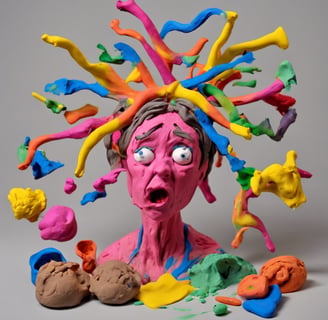
Between trying to keep up with work, whilst also trying to wrap up for the year, dealing with the sudden increase in social expectations (drinks/dinner/secret Santa), trying to maintain our health and well-being habits, planning for Xmas , and keeping on top of the end of year school plays, parties, Xmas cards and gifts - it's a LOT!
As I’ve reached perimenopause my ability to retain information is dwindling. I forget things, and my ability to do focused work for long periods of time is much less.
Over the years I’ve tried SO many systems - paper lists, dedicated planners, google tasks, time blocking in my calendar, but nothing really worked until Trello.
If you can relate to trying allll the things without any of them every really sticking, in today’s post I’m going to walk you through:
What Trello Is
3 reasons why you need it in your life,
How I use it.
WHAT IS TRELLO?
Trello is available in your browser, as a desktop app, and as an app for your phone. It allows you to create several different boards, each of which can have many lists.
On each list you can create cards (think a bit like a post it note) and these can be dragged and dropped between lists.
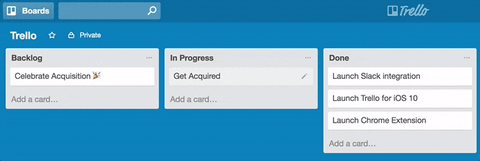
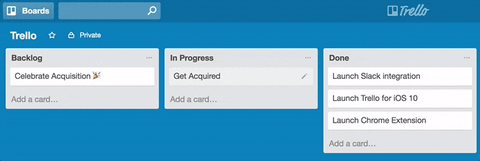
This makes it awesome for organising and keeping track of information. I use Trello for many things, but I especially love it for to-do lists and I’m going to tell you why now….
Why Trello might be just what you are looking for ....
Why is Trello awesome for to-do list organisation?
1. Visual drag and drop interface
It is so easy and satisfying to physically move cards from the “doing” to “done” lists. If you have a task that needs to be reallocated you just drag it.
No more rewriting tasks that didn’t get completed onto the next day’s list. No more forgetting things that didn’t get crossed off the day before. Just drag the card and it's sorted.
I think the act of dragging things is a more tactile way of working in a digital format and it is much more satisfying.
It is also completely customisable. You can change the background to be a photo or colour/pattern. You can create covers for cards to give you headings. You can re-order and hide lists as you need to.
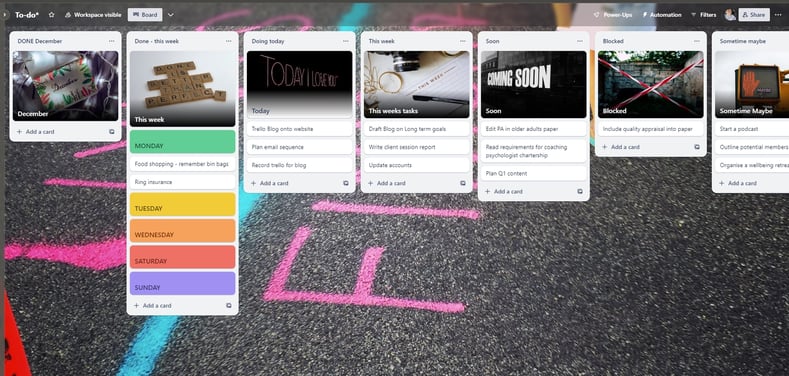
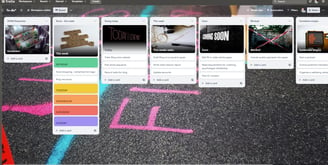
2. Card functionality
So I know I said the cards are a bit like post-its, but the truth is they are much much more than that!
On the front you have a short title - a post-it like summary of the task. However you can also add any or all of these features if you need them:
Due dates
Colour coding labels
Detailed descriptions of the task
Links to documents, other trello cards or boards, or online links
Attachments
Pictures
Checklists
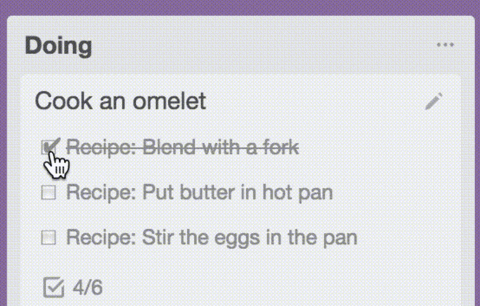
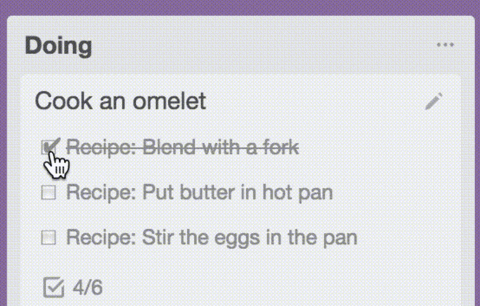
This means that you can access everything you need to complete a task right in Trello if you wanted to.
3. Available on multiple platforms
So I use Trello mainly on my laptop BUT I have it synced on my phone a well. This means that if I’m out and about and remember something I need to do I can add it there and then.
❌ No more hoping you won’t forget something.
❌ No more stressing about what you need to do tomorrow.
❌ No more needing to put your computer on to check Microsoft tasks.
❌ No more worrying you might lose that piece of paper with your scribbled reminder on.
How I use Trello to make to-do’s easy
I have 7 main lists:
Done <MONTH>
Done this week
Doing today
This week
Soon
Blocked
Sometime maybe
New tasks are added to either:
Today
this week
soon
depending on when I think I’ll get to them.
Things I want to do but am not likely to get to soon go on the sometime-maybe list. These are usually work things that I would like to do (create new freebies, plan a webinar, organise a retreat), but are not on the immediate list.
Putting them here means I won’t forget them. I can add notes to the card and links, and then when I am ready I’ll move it to one of the active lists.
Blocked is for tasks that I am waiting for a response on. I haven’t finished the task so I don’t want to move it to “done”, but I don’t want it sitting on my active list when I can’t progress. I keep an eye on blocked tasks and if needed I’ll create a task to chase up a response.
The done lists are important to me. They let me have the satisfaction of moving tasks when they are complete, so I can see how much I’ve done each day / month which is useful on those days when you don’t think you have got anything substantial done, but really you have dealt with a load of admin stuff, for example.
It also allows me to look back over the year and see achievements. This is especially useful if you are in a job that you need to complete performance appraisals, for example. It can also be useful if applying for a job to help you articulate what you do, and provide concrete examples and it’s great for entrepreneurs as a source of content.
So right now, my Trello looks a little like this -
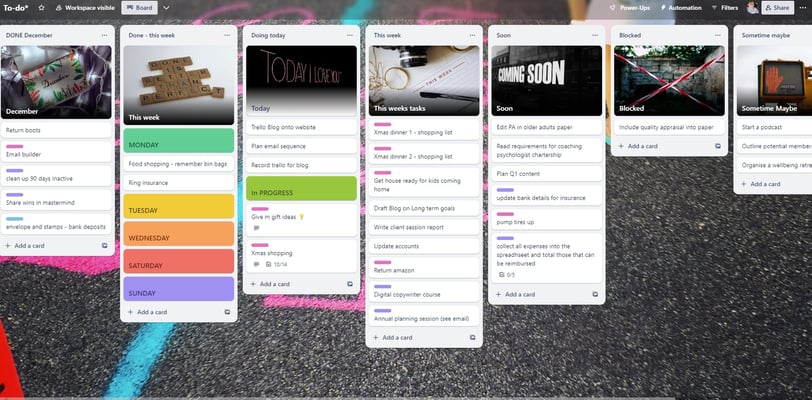
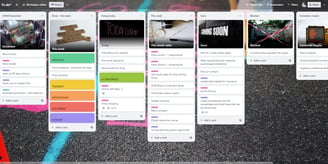
As you can see, there’s a healthy mix of work and personal tasks.
I have checklists on the Xmas shopping card, reminders to buy certain things, an ongoing Xmas food shop list, and ways to keep track of various social events that are going on.
I don’t have separate boards for work and personal tasks because my brain isn’t separate. I naturally flit between work and personal tasks all the time so having them in one place makes life easier.
But remember: this is the beauty of Trello! YOU get to decide what you need and customise it for you.
So, if other methods haven’t proven to work for you in the past, give Trello a shot!
Conclusion
So there you have it! Trello - an intuitive visual drag and drop interface, available on your computer and phone that makes organising, tracking, and completing to-do’s fun. Let me know if you try it!


